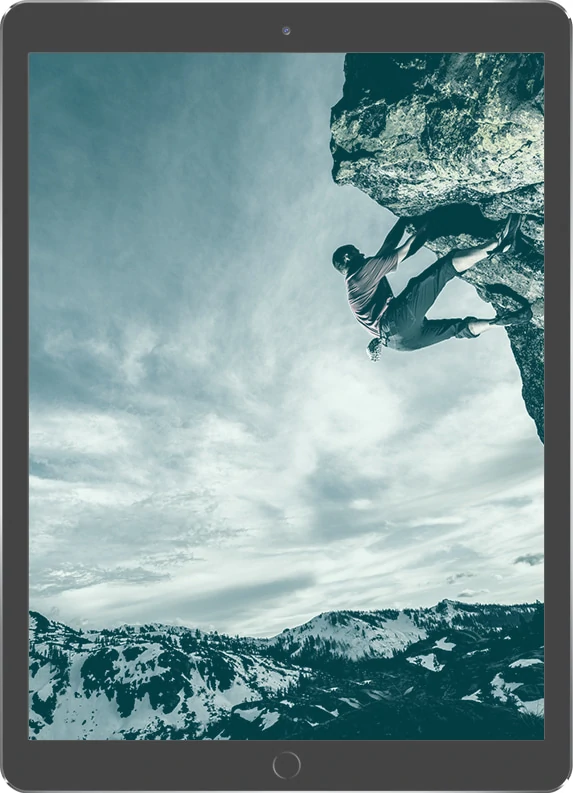A VIDEO FILE CONVERTER THAT CHANGES IT ALL

Pick your format
- Browse through over 180 most frequently used file types – MP4, MKV, MOV, WMV, AVI; MP3, FLAC, OGG, WAV; JPG, PNG, GIF, and dozens more
- Transfer your converted files to more than 200 popular devices from Apple, Samsung, Sony, LG, Google, HTC, and many other manufacturers
- Connect any device to your PC or Mac and let the software instantly identify the profile for that device
Convert files at incredible speeds
- Process your favorite movies, clips, and downloaded streams in a matter of seconds
- Get high-speed conversion rates even when handling batches of files
- Take advantage of the application’s balanced core loading to make processing even smoother and faster


Hold on to the original good quality
- Retain the high quality of Full and Ultra HD videos you convert with the program
- Compress files at a finely tuned ratio of quality to size without errors
- Improve the appearance of your video creations with the Magic Enhance feature
CHECK OUT
HOW EASY IT IS!

1. Drag and drop the file into the program

2. Select the desired format



3. Click the Convert button
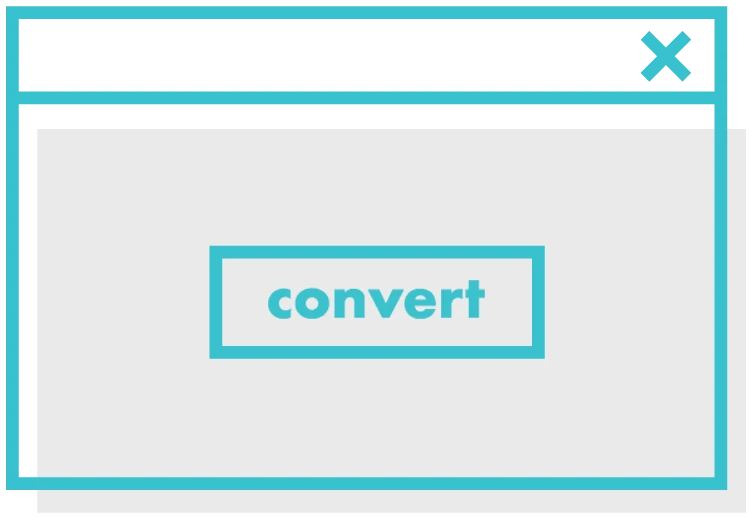

WHY USE
THE CONVERTER?
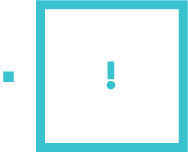
Open any media file correctly
This encoder can help you out if you have problems opening certain files on your device. Just change the format in a couple of clicks.
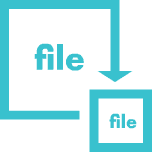
Reduce the file size
With this handy program, you’ll be able to fit more movies and songs on your tablet or upload them to the Internet in no time.
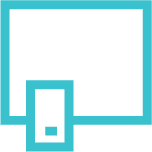
Convert multiple clips to one format
If you have recordings in different formats on multiple devices, you can transfer them all into one format to make them more easily accessible.
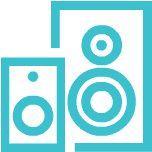
Make quiet videos louder
This HD video converter can also be used to increase the volume in your video files if it needs adjusting.

Stabilize shaky footage
Apply the Stabilization feature to videos with shaky or distorted footage to instantly steady them.
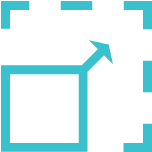
Crop videos, add watermarks, and more
Edit clips before converting them – crop, flip, or rotate; insert customizable watermarks and subtitles; make color adjustments.
Changing formats is easy with this video converter for Mac OS X or Windows. The app offers one of the fastest ways to compress large files and can be used as a movie converter, video-to-audio converter, or simply a video editor. Download the appropriate version of the software now!